

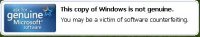
The Problem:-When you use a non-genuine copy of Windows XP, you will find the following notification error message:-
“This copy of Windows is not genuine. You may be a victim of software counterfeiting."
To stop this annoying pop up do the following:-
If you are using XP Home,then open Task Manager and stop wgtray.exe.
If you are using XP Professional then enter into the Safe Mode and stop wgtray.exe.
Now delete the wgtray.exe from the following locations:-
i]C:\Windows\System32
ii]C:\Windows\System32\dllcache
Now do some tweaking in the registry:-
Start>Run>regedit>OK
Now naviagate to the following location:-
HKEY_LOCAL_MACHINE\SOFTWARE\Microsoft\Windows NT\CurrentVersion\Winlogon\Notify and delete the entire folder WgaLogon ,close the registry editor and restart the system.
After restarting scenario:-
After the restart if it again prompts to reinstall those services then:-
Start>run>msconfig>ok
Click Services tab and uncheck from there.Apply and restart.
Frequently Asked Questions on WGA:-
The Windows Genuine Advantage (WGA) program and Office Genuine Advantage (OGA) program are part of Microsoft’s on-going effort to protect its customers and partners from counterfeit software and to increase customer awareness of the value of genuine Microsoft software.
What is genuine Microsoft software?
What are the benefits of genuine Microsoft software?
Validation: How do I know if my Microsoft software is genuine?
What is the Windows Genuine Advantage Notifications program?
Validation Failure: What if my Microsoft software is not genuine?
Get genuine: How can I take advantage of the Microsoft genuine Windows offer?
Genuine Microsoft User Community
To share questions and comments with other WGA users, visit the Windows Genuine Advantage Forum (English only).
Ref:-http://www.microsoft.com/genuine/downloads/faq.aspx
[this is just a tip only ;make sure you are using a legal copy of XP,that's the safest way to enjoy computing legally.]
1 comment:
Good article. I was searching solution. I saw recently on laptops
of few user's at my company.. They
always get the same message ...I'll
try out your tip. How ever i told
them already not to use illegal copy
of Windows® .
Regard's,
Amey Abhyankar.
Post a Comment