User Account Control (
UAC) is a feature in Windows Vista which prevents unauthorized changes to the system. When UAC is on and you are using an administrative account or,the account which has admin. rights Windows will ask you for permission when you try to do something that requires administrative rights.
So to prevent that pop up do the following:-
1]Press Win Key+R to open the Run Menu.
2]In the Run,type Msconfig and click OK.
3]Now click Tools in tthe System Configuration window.
4]Scroll down to Disable Usr Account Protection (UAP).Highlight/select that.
5]Click Launch tab.Click OK.
6]Reboot.

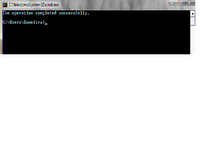

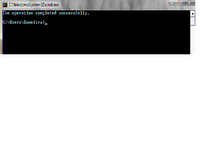
No comments:
Post a Comment