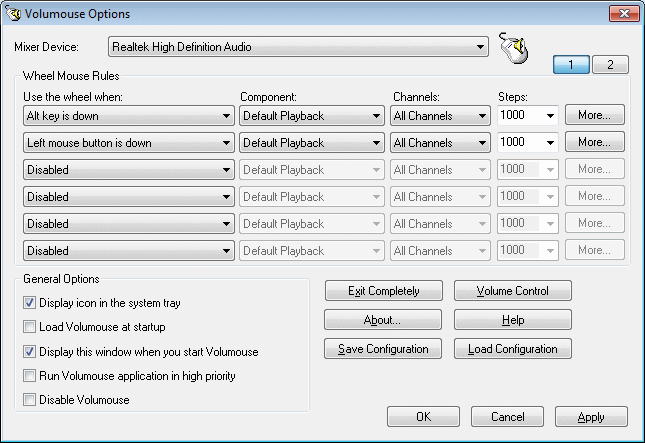After downloading the Internet Explorer Cumulative Security Update for December 2007, some customers using IE6 on Windows XP Service Pack 2 have experienced an unexpected crash or hang upon launching Internet Explorer.
This might occur while navigating to a website hosting considerable media content (for example: http://msn.com) resulting in Internet Explorer displaying a dialog that states “Internet Explorer has experienced a problem and needs to close”. If you experience this issue, implement the applicable workaround provided in the following knowledge base article:
Microsoft Knowledge Base article 946627
For your security, we strongly recommend that you deploy the Internet Explorer Cumulative Security Update for December 2007.
Terry McCoy Program Manager Internet Explorer Security.
IE Blog
Friday, December 21, 2007
Internet Explorer 8 and Acid2: A Milestone

As a team, we’ve spent the last year heads down working hard on IE8. Last week, we achieved an important milestone that should interest web developers. IE8 now renders the “Acid2 Face” correctly in IE8 standards mode.
D-Link Router Firmwares Updates
If you wish to upgrade your exsisting D-Link roter's firmware then here is the link.I personally use DI-724P+;my firmware version was 1.03,I upgraded to the latest version 1.04.
http://tsd.dlink.com.tw/Download.asp
http://tsd.dlink.com.tw/Download.asp
Thursday, December 13, 2007
Windows XP Service Pack 3
Is there anything sensational in this latest service pack?
Well,'no' is the answer. XP SP3 includes all previously released Windows XP updates, including security updates and hotfixes, and select out-of-band releases.It does not include Internet Explorer 7, but you will get all the necessary updates for Internet Explorer 6 as well as of Internet Explorer 7.
But it does include Network Access Protection (NAP).According to Microsoft-
NAP is a policy enforcement platform built into Windows Vista, Windows Server 2008, and Windows XP SP3 with which you can better protect network assets by enforcing compliance with system health requirements.
For more information about NAP, see Network Access Protection: Frequently Asked Questions.
http://www.microsoft.com/technet/network/nap/napfaq.mspx
And there is also black hole router detection which is turning it on by default.
Remember XP SP3 is for x86 editions of XP only. The x64 editions of Windows XP were serviced by Windows Server 2003 SP2.And you can deploy this latest service pack over
XP SP1 or SP2.
Download: Windows XP Service Pack 3 Build 3264 RC1
Well,'no' is the answer. XP SP3 includes all previously released Windows XP updates, including security updates and hotfixes, and select out-of-band releases.It does not include Internet Explorer 7, but you will get all the necessary updates for Internet Explorer 6 as well as of Internet Explorer 7.
But it does include Network Access Protection (NAP).According to Microsoft-
NAP is a policy enforcement platform built into Windows Vista, Windows Server 2008, and Windows XP SP3 with which you can better protect network assets by enforcing compliance with system health requirements.
For more information about NAP, see Network Access Protection: Frequently Asked Questions.
http://www.microsoft.com/technet/network/nap/napfaq.mspx
And there is also black hole router detection which is turning it on by default.
Remember XP SP3 is for x86 editions of XP only. The x64 editions of Windows XP were serviced by Windows Server 2003 SP2.And you can deploy this latest service pack over
XP SP1 or SP2.
Download: Windows XP Service Pack 3 Build 3264 RC1
Monday, July 02, 2007
EasyBCD 1.6
EasyBCD is NeoSmart Technologies' multiple award-winning answer to tweaking the new Windows Vista bootloader. With EasyBCD, almost anything is possible. Setting up and configuring Windows boot entries is simple, and there is no easier way to quickly boot right into Linux, Mac OS X, or BSD straight from the Windows Vista bootloader - on the fly, no expert knowledge needed.
http://neosmart.net/dl.php?id=1
http://neosmart.net/dl.php?id=1
Saturday, June 30, 2007
Improve the quality of your images
As everyone knows, JPEG (.jpg) image compression doesn't save all the information in an image. It compresses images so consume only a small amount of disk space (e.g. compared with .bmp), but also damages them with a "blotchy look" and "JPEG artifacts". Most graphics editors have JPEG as a default format. And almost all digital photo cameras save images in JPEG format.
Jpeg Enhancer is a simple and extremely powerful program that lets you restore the images damaged by low-quality JPEG compression.
It uses a unique technique that allows even novices to remove the so-called "JPEG artifacts" and the "blotchy look" from their images easily, quickly and effectively.
Unlike all other tools, our science-intensive technology doesn't damage your photos simply by blurring them, but restores them, so your images will look as they did before being damaged by JPEG compression!
Jpeg Enhancer is the only product on the market able to restore compressed JPEG images smartly.
Jpeg Enhancer is useful for everyone who works with JPEG images. It's a must for design studios and publishers as well.
http://www.vicman.net/jpegenhancer/index.htm
Jpeg Enhancer is a simple and extremely powerful program that lets you restore the images damaged by low-quality JPEG compression.
It uses a unique technique that allows even novices to remove the so-called "JPEG artifacts" and the "blotchy look" from their images easily, quickly and effectively.
Unlike all other tools, our science-intensive technology doesn't damage your photos simply by blurring them, but restores them, so your images will look as they did before being damaged by JPEG compression!
Jpeg Enhancer is the only product on the market able to restore compressed JPEG images smartly.
Jpeg Enhancer is useful for everyone who works with JPEG images. It's a must for design studios and publishers as well.
http://www.vicman.net/jpegenhancer/index.htm
How To Make Windows look like Ubuntu Linux
This is really cool one.I was going through the blog article here:-
http://www.theindietribune.com/2007/06/how-to-make-windows-look-like-ubuntu.html
http://www.theindietribune.com/2007/06/how-to-make-windows-look-like-ubuntu.html
Thursday, June 28, 2007
Ultimate Boot CD for Windows Version 3.05

Ultimate Boot CD for Windows Version 3.05 was released on 23rd June,2007.UBCD4Win is a bootable CD which contains software that allows you to repair, restore, or diagnose almost any computer problem. Our goal is to be the ultimate free hardware and software diagnostic tool.
Here is the download link:-
Sunday, April 15, 2007
Pulling Back XP to Push Vista?
Microsoft has asked PC manufacturers to discontinue selling PCs loaded with Windows XP, starting January 2008, according to reports. This looks like a major step by the software giant to try and make Windows Vista the default operating system, despite the latter facing huge compatibility and performance issues.
More here:-
http://www.techtree.com/India/News/Pulling_Back_XP_to_Push_Vista/551-80490-580.html
More here:-
http://www.techtree.com/India/News/Pulling_Back_XP_to_Push_Vista/551-80490-580.html
Saturday, March 31, 2007
Client Services for NetWare has disabled the Welcome screen and Fast User Switching
The Problem:-
After installing XP and it does not give me the option to select from either one of these two options. When I try, I receive the error: "Client Services for NetWare has disabled the Welcome screen and Fast User Switching. To restore these features you must uninstall Client Services for NetWare. How do I do this?
Resolution:-
There are two ways by which you can reolve the problem.
First Method:-
1]Open control panal.
2.]Open 'NETWORK CONNECTIONS'
3.]Right click on LAN and select 'Properties'
4.]Then where it says 'connection uses the following' click on'Client Services for Netware'
5.]Then press uninstall
Second Method:-
Start>Run>Regedit>OK.
Now navigate to the following key:-
HKEY_LOCAL_MACHINE\SOFTWARE\Microsoft\Windows NT\CurrentVersion\Winlogon
and delete GinaDLL key.
After installing XP and it does not give me the option to select from either one of these two options. When I try, I receive the error: "Client Services for NetWare has disabled the Welcome screen and Fast User Switching. To restore these features you must uninstall Client Services for NetWare. How do I do this?
Resolution:-
There are two ways by which you can reolve the problem.
First Method:-
1]Open control panal.
2.]Open 'NETWORK CONNECTIONS'
3.]Right click on LAN and select 'Properties'
4.]Then where it says 'connection uses the following' click on'Client Services for Netware'
5.]Then press uninstall
Second Method:-
Start>Run>Regedit>OK.
Now navigate to the following key:-
HKEY_LOCAL_MACHINE\SOFTWARE\Microsoft\Windows NT\CurrentVersion\Winlogon
and delete GinaDLL key.
Saturday, March 24, 2007
i’m Making A Difference
What is i’m
i’m is a new initiative from Windows Live™ Messenger. Every time you start a conversation using i’m, Microsoft shares a portion of the program's advertising revenue with some of the world's most effective organizations dedicated to social causes. We've set no cap on the amount we'll donate to each organization. The sky's the limit.
Live Messenger home page
i’m is a new initiative from Windows Live™ Messenger. Every time you start a conversation using i’m, Microsoft shares a portion of the program's advertising revenue with some of the world's most effective organizations dedicated to social causes. We've set no cap on the amount we'll donate to each organization. The sky's the limit.
Live Messenger home page
Yod'm 3D Desktop Manager

Yod'm 3D is a virtual desktop manager with the fashionable effect : the cube
Source: chsalmon.club.fr
Thursday, March 22, 2007
User Agent String Utility version 2
A utility that opens an Internet Explorer 7.0 window that is configured to report its identity to websites as being Internet Explorer 6.0.
Check it here:-
Download details: User Agent String Utility 2
Check it here:-
Download details: User Agent String Utility 2
If I have Windows Vista Enterprise, what can I downgrade to?
The Problem:-
If I have Windows Vista Enterprise, what can I downgrade to?
Resolution:-
According to Microsoft:-Windows Vista Enterprise is a new type of product and does not have a prior version. However, customers licensed for use of Windows Vista Enterprise are licensed for Windows Vista Business, and it can be downgraded to the Windows XP Professional, Windows 2000 Professional, Windows NT® 4.0, Windows NT 3.51, Windows 98, or Windows 95 operating system. You would not, however, be able to downgrade to Windows Vista Home Basic or Windows Vista Home Premium, Microsoft Windows XP Home Edition, or Microsoft Windows Millennium as those are different products and not considered previous versions of Windows Vista Business.
If I have Windows Vista Enterprise, what can I downgrade to?
Resolution:-
According to Microsoft:-Windows Vista Enterprise is a new type of product and does not have a prior version. However, customers licensed for use of Windows Vista Enterprise are licensed for Windows Vista Business, and it can be downgraded to the Windows XP Professional, Windows 2000 Professional, Windows NT® 4.0, Windows NT 3.51, Windows 98, or Windows 95 operating system. You would not, however, be able to downgrade to Windows Vista Home Basic or Windows Vista Home Premium, Microsoft Windows XP Home Edition, or Microsoft Windows Millennium as those are different products and not considered previous versions of Windows Vista Business.
Can I downgrade my OEM version of Windows Vista Business to Windows XP Professional?
The Problem:-
Can I downgrade my OEM version of Windows Vista Business to Windows XP Professional?
Resolution:-
Yes,you can.According to Microsoft:-OEM downgrade rights for desktop PC operating systems apply to Windows Vista Business and Windows Vista Ultimate as stated in the License Terms. Please note, OEM downgrade versions of Windows Vista Business and Windows Vista Ultimate are limited to Windows XP Professional (including Windows XP Tablet PC Edition and Windows XP x64 Edition).
Can I downgrade my OEM version of Windows Vista Business to Windows XP Professional?
Resolution:-
Yes,you can.According to Microsoft:-OEM downgrade rights for desktop PC operating systems apply to Windows Vista Business and Windows Vista Ultimate as stated in the License Terms. Please note, OEM downgrade versions of Windows Vista Business and Windows Vista Ultimate are limited to Windows XP Professional (including Windows XP Tablet PC Edition and Windows XP x64 Edition).
Friday, March 16, 2007
Create Favicon
RealWorld Graphics Online Icon Maker helps to create cool icons
Check it out here: http://www.rw-designer.com/online_icon_maker.php
Check it out here: http://www.rw-designer.com/online_icon_maker.php
Monday, March 12, 2007
System Process consuming high CPU Percentage
The Problem:-
There is a process in my task manager called "system" and it takes up most of the CPU on my machine.What to do?
Resolution:-
There are lots of sub processes present under the System Process,so you have to find out what specific sub process is consuming maximum CPU%.To do this you have to expand System Process and identify the sub process causing the problem. Download and install -"Process Explorer": http://www.sysinternals.com/Utilities/ProcessExplorer.html This tool will help you to identify the curlprit.
There is a process in my task manager called "system" and it takes up most of the CPU on my machine.What to do?
Resolution:-
There are lots of sub processes present under the System Process,so you have to find out what specific sub process is consuming maximum CPU%.To do this you have to expand System Process and identify the sub process causing the problem. Download and install -"Process Explorer": http://www.sysinternals.com/Utilities/ProcessExplorer.html This tool will help you to identify the curlprit.
Sunday, March 11, 2007
Bill Gates MVP Summit 2007 Keynote Live Video
Now you can listen to listen to the Bill Gates keynote at the Summit on Tuesday through a live video stream.
William (Bill) H. Gates, chairman of Microsoft Corporation, will share his insights, thoughts and vision for technology during the 2007 MVP Global Summit in a keynote address. The keynote will be available via live video stream on Tuesday, March 13, from 09:00 – 09:45 Pacific Daylight Time or March 12 22:30 – 23:15 hrs (Indian Time).
Access the live video stream by visiting http://mvpsummit.origindigital.net/ .
To get the passcode for the stream, go to the MVP Members site at https://mvp.support.microsoft.com/default.aspx.
courtesy Abhishek kant,MVP Lead-India,Microsoft.
William (Bill) H. Gates, chairman of Microsoft Corporation, will share his insights, thoughts and vision for technology during the 2007 MVP Global Summit in a keynote address. The keynote will be available via live video stream on Tuesday, March 13, from 09:00 – 09:45 Pacific Daylight Time or March 12 22:30 – 23:15 hrs (Indian Time).
Access the live video stream by visiting http://mvpsummit.origindigital.net/ .
To get the passcode for the stream, go to the MVP Members site at https://mvp.support.microsoft.com/default.aspx.
courtesy Abhishek kant,MVP Lead-India,Microsoft.
Thursday, March 08, 2007
The Google Desktop 5 Beta is available
Google Desktop 5 has been "Vista-fied," it has a nice "preview" feature which allows users to view without opening that fully.Security things are also been enhanced.There is a cool sidebar which reminds me of Vista.the sidebar samples the background color of the user's desktop.
Google Desktop 5 Beta is available for download
Google Desktop 5 Beta is available for download
Wednesday, March 07, 2007
How to Turn off Digital Driver Signing Check in Vista
Log on as the Administrator and do the following:-
Start>Run>cmd.exe>Ok
Now in the Command Prompt window type in the following command:-
Bcdedit.exe /set nointegritychecks ON
Reboot and install the unsigned driver without any hiccup.
If you want to turn on driver signing check then use the following command.
Bcdedit.exe /set nointegritychecks Off
Restart the system.
Start>Run>cmd.exe>Ok
Now in the Command Prompt window type in the following command:-
Bcdedit.exe /set nointegritychecks ON
Reboot and install the unsigned driver without any hiccup.
If you want to turn on driver signing check then use the following command.
Bcdedit.exe /set nointegritychecks Off
Restart the system.
Rediffmail, now with unlimited space
The word 'unlimited' conjures up two images in your mind - that of the sea and sky.
Therefore, one could not have asked for a better place to announce the launch of unlimited storage space on rediffmail than a catamaran in the middle of the Arabian Sea, off Gateway of India.
Full story here:-
Rediffmail, now with unlimited space
Therefore, one could not have asked for a better place to announce the launch of unlimited storage space on rediffmail than a catamaran in the middle of the Arabian Sea, off Gateway of India.
Full story here:-
Rediffmail, now with unlimited space
Sunday, March 04, 2007
HOWTO: Install Windows Vista from a high speed USB 2.0 Flash Drive
I've been thinking about writing a post about "How to install Windows Vista from a USB Flash Drive" for a while but just never got around to doing it. What got me thinking about it was a post on Josh's board (windowsconnected.com) about running WinPE from a bootable USB Flash drive and it seems to me like there's be a lot of folks that would want to install Windows Vista entirely from a USB Flash drive as well.
Check it here:-
Kurt Shintaku's Blog
Check it here:-
Kurt Shintaku's Blog
Saturday, March 03, 2007
Lenovo Recalls 205,000 Batteries
Lenovo has recalled nearly 205,000 ThinkPad batteries made by Sanyo Electric, as they could overheat and catch fire.
http://www.techtree.com/India/News/Lenovo_Recalls_205000_Batteries/551-79531-615.html
http://www.techtree.com/India/News/Lenovo_Recalls_205000_Batteries/551-79531-615.html
Friday, March 02, 2007
NZ Bliss Desktop Backgrounds for Windows
NZ Bliss Desktop Backgrounds for Windows is now ready for downloading.Microsoft New Zealand is making available some free desktop backgrounds for use on your computer. Thanks to the team here at Microsoft New Zealand who have kindly donated their images. The wallpapers will be updated from time to time.
Before downloading,check the previews here:-
http://www.microsoft.com/nz/windows/bliss/default.mspx
Download:-
NZ Bliss Desktop Backgrounds for Windows
Before downloading,check the previews here:-
http://www.microsoft.com/nz/windows/bliss/default.mspx
Download:-
NZ Bliss Desktop Backgrounds for Windows
Thursday, February 22, 2007
Virtual PC 2007 is now available
Wednesday, February 21, 2007
Recover accidentally deleted files
Recuva (pronounced "recover") is a freeware Windows utility to restore files that have been accidentally deleted from your computer. This includes files emptied from the Recycle bin as well as images and other files that have been deleted by user error from digital camera memory cards or MP3 players. It will even bring back files that have been deleted by bugs, crashes and viruses!
Download beta version
View Screenshots
Home
Download beta version
View Screenshots
Home
Sunday, February 18, 2007
Thinkpad Notebook Fan Controller

If you own a Thinkpad Notebook you probably aware of the cooling fan noise annoyances, if you suffer from the noise and want to have a quiet life and gain control of the fan speed take a look at the Thinkpad Fan Controller.
The Thinkpad Fan Controller allows the user to control fan activity based on the system temperature (or manual of course...)
This Visual C++ project controls the fan via port IO to the embedded controller.
p.s. though it was build for the T4x series... its working great on my T60p.
http://blogs.microsoft.co.il/blogs/ohad/archive/2007/02/17/Thinkpad-Notebook-Fan-Controller.aspx
Saturday, February 17, 2007
HP smartphone features VoWiFi, Windows Mobile 6
Friday, February 16, 2007
Steel RunAs 1.0
Steel Run-As helps you in executing audit commands or any kind of application which runs properly when run only with administrator privileges without having to give the user full rights to his machine. Steel Run-As lets you give access to the user to run that application with administrator credentials without making him into a administrator equivalent account.If you are managing Win2000/XP/ computers, you know that administrator privileges are required to install applications and to make configuration changes on your user's computers.As an administrator of computers you would need to install many applications in your users computers.This task would need you to personally visit the client workstation and launch the setup.Now that if you wish not to go till there and start the setup you would want your co-workers to install the application without the need for you to enter the password.Steel Run-As lets you to achieve this task easily. All you have to do is create a self running ( executable ) exe which contains all the required parameters like the administrator or equivalent user name and the password associated with that and the program to launch with that privileges.
http://www.softpedia.com/get/Network-Tools/Network-Tools-Suites/Steel-RunAs.shtml
http://www.softpedia.com/get/Network-Tools/Network-Tools-Suites/Steel-RunAs.shtml
Windows Easy Transfer Companion (Beta)
Windows Easy Transfer Companion enables you to automatically transfer your most important programs from your Windows XP-based PC to your new Windows Vista-based PC. The software will move more than 100 of the most popular programs, as well as many others that you may have installed. You have complete control over selecting which programs to transfer, so only the programs you care about will move. The software will alert you if some programs may not be able to transfer, or may not transfer with high confidence. Most security software is not able to transfer due to technical reasons.
Easy Transfer Companion is designed to be used in addition to Windows Easy Transfer - which is part of Windows Vista and automatically transfers your data and settings. Connecting your two computers can be done with either an Easy Transfer Cable (available online, from retailers, and from PC manufacturers), or a home or small business network. If using an Easy Transfer Cable, you must first install Windows Easy Transfer on your Windows XP-based PC. By using Easy Transfer and Easy Transfer Companion you will be able to quickly and easily setup your new PC with all the data, settings, and programs that matter to you, so you can be productive on your new PC right away.
Easy Transfer Companion only transfers programs from a Windows XP-based PC to a Windows Vista-based PC. Easy Transfer Companion is currently in Beta, and only available for the US market.
Source: www.microsoft.com
Easy Transfer Companion is designed to be used in addition to Windows Easy Transfer - which is part of Windows Vista and automatically transfers your data and settings. Connecting your two computers can be done with either an Easy Transfer Cable (available online, from retailers, and from PC manufacturers), or a home or small business network. If using an Easy Transfer Cable, you must first install Windows Easy Transfer on your Windows XP-based PC. By using Easy Transfer and Easy Transfer Companion you will be able to quickly and easily setup your new PC with all the data, settings, and programs that matter to you, so you can be productive on your new PC right away.
Easy Transfer Companion only transfers programs from a Windows XP-based PC to a Windows Vista-based PC. Easy Transfer Companion is currently in Beta, and only available for the US market.
Source: www.microsoft.com
Wednesday, February 07, 2007
Nvidia nForce Version 15.00 for Vista
nForce 430/410/405/400 with Integrated Graphics Version 15.00WHQL driver package for nForce 430/410/405/400 with Integrated Graphics motherboards nForce 570 SLI/570/550 AMD and nForce 680i SLI Version 15.00WHQL driver package for nForce 570 SLI AMD motherboards and nForce 680i SLI motherboards.
Download for NF4: Vista 32-bit Vista 64-bit
Download for NF5: Vista 32-bit Vista 64-bit
Download for NF4: Vista 32-bit Vista 64-bit
Download for NF5: Vista 32-bit Vista 64-bit
Tuesday, February 06, 2007
Windows Vista Support Tools
There are no support tool for Windows Vista.
But one can install Windows Server 2003 Support Tools, these tools run on Windows Vista. On the Windows Server 2003 CD,they are located in the Support\Tools folder.
Windows Server 2003 Service Pack 1 Support Tools
But one can install Windows Server 2003 Support Tools, these tools run on Windows Vista. On the Windows Server 2003 CD,they are located in the Support\Tools folder.
Windows Server 2003 Service Pack 1 Support Tools
Bluetooth Diagnostic Tool
Sunday, February 04, 2007
Vista Sidebar Experience in XP

This is really cool,you can also enjoy the Vista sidebar in your Windows XP.
http://www.thoosje.com/index.html
Wednesday, January 31, 2007
Top 10 Tweaks, Tips, and Tricks for Windows Vista
Technology Enthusiast, Chris Pirillo, of Lockergnome has sited ten great tweaks for Windows Vista.You can also try on your system.
http://chris.pirillo.com/2007/01/20/top-10-tweaks-tips-and-tricks-for-windows-vista/
http://chris.pirillo.com/2007/01/20/top-10-tweaks-tips-and-tricks-for-windows-vista/
Stardock's Windows Vista Road-Map
Vista Launch Lunch
Cool pictures taken during the official release of Windows Vista in New York.
http://www.eweek.com/slideshow/0,1206,a=199812,00.asp
http://www.eweek.com/slideshow/0,1206,a=199812,00.asp
How To Remove the Update Root Certificates
To Remove the Update Root Certificates Component from an Individual Computer Running Windows XP with SP2:-
Open Control Panel >Double-click Add or Remove Programs.>Click Add/Remove Windows Components.
Scroll down the list of components to Update Root Certificates, and make sure the check box for that component is cleared.
Follow the instructions to complete the Windows Components Wizard.
Open Control Panel >Double-click Add or Remove Programs.>Click Add/Remove Windows Components.
Scroll down the list of components to Update Root Certificates, and make sure the check box for that component is cleared.
Follow the instructions to complete the Windows Components Wizard.
Friday, January 26, 2007
Windows Vista System Performance Reports
Rob Williams tried to analyze in details,check it here:-
http://techgage.com/article/windows_vista_system_performance_reports
http://techgage.com/article/windows_vista_system_performance_reports
Wednesday, January 24, 2007
AutoRuns for Windows v8.61
Introduction:-
This utility, which has the most comprehensive knowledge of auto-starting locations of any startup monitor, shows you what programs are configured to run during system bootup or login, and shows you the entries in the order Windows processes them. These programs include ones in your startup folder, Run, RunOnce, and other Registry keys. You can configure Autoruns to show other locations, including Explorer shell extensions, toolbars, browser helper objects, Winlogon notifications, auto-start services, and much more. Autoruns goes way beyond the MSConfig utility bundled with Windows Me and XP.
More information here:-
http://www.microsoft.com/technet/sysinternals/utilities/Autoruns.mspx
This utility, which has the most comprehensive knowledge of auto-starting locations of any startup monitor, shows you what programs are configured to run during system bootup or login, and shows you the entries in the order Windows processes them. These programs include ones in your startup folder, Run, RunOnce, and other Registry keys. You can configure Autoruns to show other locations, including Explorer shell extensions, toolbars, browser helper objects, Winlogon notifications, auto-start services, and much more. Autoruns goes way beyond the MSConfig utility bundled with Windows Me and XP.
More information here:-
http://www.microsoft.com/technet/sysinternals/utilities/Autoruns.mspx
Microsoft Photo Info 1.0
Overview:-
Microsoft Photo Info allows photographers to add, change and delete common "metadata" properties for digital photographs from inside Windows Explorer.When installed, a new "Photo Info" item appears on the context menu for files selected in Windows Explorer. To use, simply select one or more image fiiles, right-click and choose "Photo Info" to open the Photo Info properties editor. You can edit metadata for files individually, or all together as a batch. Photo Info reads and writes metadata in IPTC and XMP formats (depending on file type). It also provides enhanced "hover tips" and additional sort properties for digital photographs in Windows Explorer.Microsoft Photo Info runs on 32-bit versions of Windows XP (with Service Pack 2 or later) and the Windows Vista operating systems.
Microsoft Photo Info v1.0
Microsoft Photo Info allows photographers to add, change and delete common "metadata" properties for digital photographs from inside Windows Explorer.When installed, a new "Photo Info" item appears on the context menu for files selected in Windows Explorer. To use, simply select one or more image fiiles, right-click and choose "Photo Info" to open the Photo Info properties editor. You can edit metadata for files individually, or all together as a batch. Photo Info reads and writes metadata in IPTC and XMP formats (depending on file type). It also provides enhanced "hover tips" and additional sort properties for digital photographs in Windows Explorer.Microsoft Photo Info runs on 32-bit versions of Windows XP (with Service Pack 2 or later) and the Windows Vista operating systems.
Microsoft Photo Info v1.0
Wednesday, January 17, 2007
Control Volume while Scrolling Mouse
A day in the life...with MSN Direct and SPOT
Check out how MSN Direct and SPOT can keep you connected to important information morning, noon and night.
Check it here:-
http://microsoftatces.com/archive/2007/01/16/a-day-in-the-life-with-msn-direct-and-spot.aspx
Check it here:-
http://microsoftatces.com/archive/2007/01/16/a-day-in-the-life-with-msn-direct-and-spot.aspx
HP TouchSmart PC
Saturday, January 13, 2007
Vista Start menu Emulator
This project has been started to all of you who’d still like to use Windows XP SP2 but also want to see the Start menu of Windows Vista.
Thursday, January 11, 2007
Yahoo! Messenger for Windows Vista

Built from the ground up specifically for Microsoft Windows Vista, this all-new version combines the reliable and easy-to-use features you've always loved from Yahoo! Messenger with the cutting-edge experience of this new operating system.
*Instant message, voice, webcam video, and more
*Use the integrated Yahoo! Messenger Sidebar gadget to keep up with the friends that matter most
*Also add Windows Live™ Messenger friends to your contact list to see when they're online and IM them
*Keep conversations organized by dragging and dropping them into one tabbed window
*Brand new emoticons, program icons and alert sounds
*Instantly change the look and feel of your Yahoo! Messenger interface
*Automatic groups are created in your contact list based on your Yahoo! interests (i.e. Yahoo! Sports Fantasy Football league)
Subscribe to:
Posts (Atom)