Alerter service :SP1= manual :SP2=Disabled
Clip book service:SP1=Manual:SP2=Disabled
Logical Disk Manager:SP1=Manual in XP Home but Automatic in XP Pro:SP2=Both Automatic
Messenger:SP1=Automatic:SP2=Disabled
Network DDE:SP1=Manual:SP2=Disabled
Network DDE DSDM:SP1=Manual:SP2=Disabled
Portable Media Serial Number Service:SP1=Automatic sp2:Manual
Telnet:XP Home=N/A;XP PRO SP1=Manual XP PRO SP2=Disable
Added in SP2:-
DCOM Server Process Launcher:Automatic
HTTP SSL:Manual
Network Provisioning Service:Manual
Services changed:-
Internet Connection Firewall (ICF) / Internet Connection Sharing (ICS) > Windows Firewall/Internet Connection Sharing
IPv6 Internet Connection Firewall>Now part of Windows Firewall/Internet Connection Sharing
The Smart Card service was changed in SP2 and the Smart Card Helper service was removed.
Upload Manager was automatic in SP1 but Removed in SP2. I suspect this was removed due to an update in BITS.
Windows Firewall/Internet Connection Sharing (ICS)>Automatic
Further Reference:-
Default settings for services
http://www.microsoft.com/resources/documentation/windows/xp/all/proddocs/en-us/sys_srv_default_settings.mspx
Saturday, December 31, 2005
Thursday, December 29, 2005
How to turn on or off Automatic Image Resizing
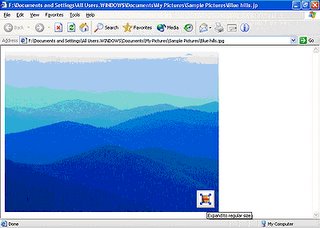
Introduction:-IE6 and later version has an Auto Image Resize feature which automatically resizes a large graphic to fit within the current browser window.
How to turn on or off Automatic Image Resizing:-
Automatic Image Resizing is turned on by default. But you can turn it on and off.
1.Open Internet Explorer
2.On the Tools menu, click Internet Options..
Click the Advanced tab, and then scroll down to the Multimedia section.
Click the Advanced tab, and then scroll down to the Multimedia section.
3.Select or clear the Enable Automatic Image Resizing check box.
Tuesday, December 27, 2005
How to Disable Netwok Task Scheduler
Utlity of this tweak:-
It disables searching networked computers for scheduled tasks as a result helps in faster browsing.
How to:-
Start>Run>Regedit>ok
now navigate to the following key:-
HKEY_LOCAL_MACHINE\SOFTWARE\Microsoft\Windows\CurrentVersion\Explorer\RemoteComputer\NameSpace\and delete this key:{D6277990-4C6A-11CF-8D87-00AA0060F5BF}
It disables searching networked computers for scheduled tasks as a result helps in faster browsing.
How to:-
Start>Run>Regedit>ok
now navigate to the following key:-
HKEY_LOCAL_MACHINE\SOFTWARE\Microsoft\Windows\CurrentVersion\Explorer\RemoteComputer\NameSpace\and delete this key:{D6277990-4C6A-11CF-8D87-00AA0060F5BF}
Tuesday, December 20, 2005
System Idle Process @ 98%
The Problem:- I am running Windows XP Home and the System Idle process seems to be at 98% ; is there a problem?
Resolution:- The System Idle Process doesn't do anything, its just what the cpu does when its not doing anything. If the system idle process is at 98% it doesn't mean your processor is 98% busy with the system idle process hogging it,thus it's actually 2% busy.
Resolution:- The System Idle Process doesn't do anything, its just what the cpu does when its not doing anything. If the system idle process is at 98% it doesn't mean your processor is 98% busy with the system idle process hogging it,thus it's actually 2% busy.
Monday, December 19, 2005
Copy and Paste functions do not work
The Problem:- The Copy and Paste functions do not work at all, no matter what application I'm copying from or pasting into.
Cause:- It happens if some application that's having a lock over the Windows Clipboard.
Resolution:-Download GetOpenClipboardWindow.zip from:-http://windowsxp.mvps.org/temp/GetOpenClipboardWindow.zip Unzip and run the tool.
Credit goes to David Candy for developing this utility.
Cause:- It happens if some application that's having a lock over the Windows Clipboard.
Resolution:-Download GetOpenClipboardWindow.zip from:-http://windowsxp.mvps.org/temp/GetOpenClipboardWindow.zip Unzip and run the tool.
Credit goes to David Candy for developing this utility.
Friday, December 16, 2005
Another method to launch Task Manager
We all know that pressing [CTRL]+[ALT]+[DEL ] keys launches Task Manager.But you can do the same by pressing [CTRL]+[Shift]+[ESC] keys.
How To Remove Shortcut Arrows
Query:-How do I remove shortcut arrows?
Resolution:-
Download and install Tweak UI:- http://www.microsoft.com/windowsxp/downloads/powertoys/xppowertoys.mspx Open Tweak UI and expand Explorer.Highlight Shortcut and select None under Shortcut overlay.Click OK/Apply. But removing shortcut arrows will be a risky affair.
Resolution:-
Download and install Tweak UI:- http://www.microsoft.com/windowsxp/downloads/powertoys/xppowertoys.mspx Open Tweak UI and expand Explorer.Highlight Shortcut and select None under Shortcut overlay.Click OK/Apply. But removing shortcut arrows will be a risky affair.
Saturday, December 10, 2005
How to remove Quicktime icon from the System tray
The Problem:-I don't want to see Quicktime icon in the notification area or system tray.How can I remove it?
Resolution:- If you don't want to see it in the system tray:- Right-Click on the icon>Preferences>Browser Plugin from the drop down >Uncheck "QuickTime system tray icon" checkbox.
Resolution:- If you don't want to see it in the system tray:- Right-Click on the icon>Preferences>Browser Plugin from the drop down >Uncheck "QuickTime system tray icon" checkbox.
How to Enable or Disable Print Job Notification Messages
Introduction:-By default XP notifies a user with a popup message that the print job has been completed on the printer.This may be an annoying pop up to certain users.
How to disable "the document is being printed" balloon or,pop up message:-
To disable this balloon message,click Start,go to Printers and Faxes,click File ,select Server Properties ,click Advanced tab.Here you uncheck the boxes against:-
"Show informational notifications for local printers" and
"Show informational notifications for network printers"
Click Ok/Apply.
How To Enable or,Disable this pop up through the Registry:-
Start>Run>Regedit>OK
Now navigate to the following registry location:-
HKEY_LOCAL_MACHINE\SYSTEM\CurrentControlSet\Control\Print\Providers
Highlight Providers and find out a Value Name: "NetPopup" in the right pane.If it is not there then create a new DWORD value:-"NetPopup"
Now set the value data as below:-
0=disabled
1=enabled
Close the registry editor ;restart the spooler service and reboot the system.
Furthere Reference:-
How To Enable or Disable Print Job Notifications in Windows XP
http://support.microsoft.com/kb/308217/
How to disable "the document is being printed" balloon or,pop up message:-
To disable this balloon message,click Start,go to Printers and Faxes,click File ,select Server Properties ,click Advanced tab.Here you uncheck the boxes against:-
"Show informational notifications for local printers" and
"Show informational notifications for network printers"
Click Ok/Apply.
How To Enable or,Disable this pop up through the Registry:-
Start>Run>Regedit>OK
Now navigate to the following registry location:-
HKEY_LOCAL_MACHINE\SYSTEM\CurrentControlSet\Control\Print\Providers
Highlight Providers and find out a Value Name: "NetPopup" in the right pane.If it is not there then create a new DWORD value:-"NetPopup"
Now set the value data as below:-
0=disabled
1=enabled
Close the registry editor ;restart the spooler service and reboot the system.
Furthere Reference:-
How To Enable or Disable Print Job Notifications in Windows XP
http://support.microsoft.com/kb/308217/
Wednesday, December 07, 2005
Desktop icons now underlined
The Problem:-The desktop icons are underlined.
Cause:-This happens if single-click to open an item (point to select) option is enabled under the Folder options.
Resolution:-Open Control Panel>Folder Options>Under the General tab>Click items as follows> Select Double-click to open an item (single-click to select) >Click OK/Apply.
Cause:-This happens if single-click to open an item (point to select) option is enabled under the Folder options.
Resolution:-Open Control Panel>Folder Options>Under the General tab>Click items as follows> Select Double-click to open an item (single-click to select) >Click OK/Apply.
File "MDATA.DAT" not found
The Problem:- When I start my PC, I get a message which says: ERROR File "MDATA.DAT" not found
Cause:- This could be related to the mouse.
Resolution:- Try uninstalling any software related to the mouse through the Add or Remove programs. Reconnect the mouse, restart and update the mouse driver.
Cause:- This could be related to the mouse.
Resolution:- Try uninstalling any software related to the mouse through the Add or Remove programs. Reconnect the mouse, restart and update the mouse driver.
Tuesday, December 06, 2005
"a cabinet file nessesary for installion cannot be trusted" error during DirectX 9.0c installatiion
The Problem:-whenever I try to install DirectX 9.0c, it pops up the following message:-"a cabinet file nessesary for installion cannot be trusted."
Cause:-This problem happens in most cases due to system corruption or if users disabling their cryptography services.
Resolution:-Make sure your Cryptography services are enabled.To do this:-
1]Click Start>Run>Type services.msc>OK
2]Now in the Services(Local) list scroll down to Cryptographic Services.
3]Right click on it and select Properties;make sure that the Stratup type of this service is Automatic.If not make it Automatic
4]Also make sure that this service has strated;if not then click the Start button.
5]Apply/Ok.
Make sure to remove temporary files in %temp% and (if installing end-user runtime)%windir%\system32\directx\websetup Error.
Other things to do:-
Chkdsk the drive.
Scan your system with latest versions of Spybot,Search and Destroy,CWShredder as well as with Adaware.Run all of them in safe mode.
Free online scan is available here:-http://housecall.trendmicro.com/
Also make sure that you are downloading DirectX 9.0c from a trust worthy site,i.e.-http://www.microsoft.com/windows/directx/default.aspx
Cause:-This problem happens in most cases due to system corruption or if users disabling their cryptography services.
Resolution:-Make sure your Cryptography services are enabled.To do this:-
1]Click Start>Run>Type services.msc>OK
2]Now in the Services(Local) list scroll down to Cryptographic Services.
3]Right click on it and select Properties;make sure that the Stratup type of this service is Automatic.If not make it Automatic
4]Also make sure that this service has strated;if not then click the Start button.
5]Apply/Ok.
Make sure to remove temporary files in %temp% and (if installing end-user runtime)%windir%\system32\directx\websetup Error.
Other things to do:-
Chkdsk the drive.
Scan your system with latest versions of Spybot,Search and Destroy,CWShredder as well as with Adaware.Run all of them in safe mode.
Free online scan is available here:-http://housecall.trendmicro.com/
Also make sure that you are downloading DirectX 9.0c from a trust worthy site,i.e.-http://www.microsoft.com/windows/directx/default.aspx
Monday, December 05, 2005
ClearIECache.msi

This is a program which is intended to automatically delete all temporary Internet files, cookies, and history files when it is installed and executed. The program was developed programmatically clear these files when a corrupt entry caused errors with Internet Explorer.
This program was released by Microsoft on 28th November,2005.It's a 187kb file.
Supported Operating Systems: Windows XP Service Pack 1
Microsoft Internet Explorer 6.0 and later.
Download:-http://www.microsoft.com/downloads/details.aspx?familyid=5cbd4659-3b28-4801-8729-05335902ce79&displaylang=en
Sunday, December 04, 2005
sfc /scannow runs at every restart
The Problem:- I went to run and type cmd and then type sfc /scannow it ran but now every time I restart my pc it comes back up and runs again how do I stop this?
Resolution:- The /REVERT switch is used to turn off SFC. SFC /REVERT command, which will prevent SFC from running at boot up.
Resolution:- The /REVERT switch is used to turn off SFC. SFC /REVERT command, which will prevent SFC from running at boot up.
Uanable to load btrez.dll
The Problem:- When trying to get acces to 'Control Panel' I get the message 'Unable to load btrez.dll' and the windows freezes.
Resolution:- It's a Bluetooth Software Resource DLL.If you use bluetooth then update the driver and if you don't use then disable bluetooth.
Further Information on btrez.dll:-
http://www.filename.info/f/btrez.dll.html
Resolution:- It's a Bluetooth Software Resource DLL.If you use bluetooth then update the driver and if you don't use then disable bluetooth.
Further Information on btrez.dll:-
http://www.filename.info/f/btrez.dll.html
Subscribe to:
Posts (Atom)

