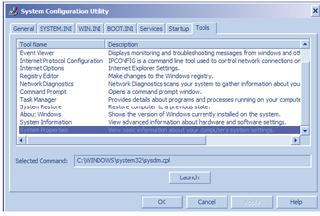
MSCONFIG tool will let you set how to startup your machine. Very nice and easy way to diagnose problems on your Windows XP machine.
To start the System Configuration utility, click Start, click Run, type msconfig in the Open box, and then click OK.
So far there were six tabs in the System Configuration Utility.These include :-General,SYSTEM.INI,WIN.INI,BOOT.INI,Services,and Startup
Now on the 5th October,2005,a new update (WindowsXP-KB906569-v2-x86-ENU.exe)has been launched by Microsoft which includes a Tools tab to the System Configuration Utility.This tab covers:-
About Windows
Command Prompt
Event Viewer
Internet Options
Internet protocol configuration
Network Diagnostics
Programs
Registry Editor
Security Center
System Information
System Properties
System Restore
Task Manager
Not only that it is also showing the complete path of each diagnostic tools.So by just typing msconfig you are getting all your necessay things.
Download: Update for Windows XP (KB906569) .After installation it didn't ask me to reboot.
No comments:
Post a Comment