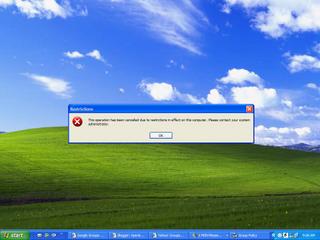
The same thing happens when you right click on taskbar properties.
The Resolution:-
Start>Run>type in:gpedit.msc>Ok
Now expand Administrative Templates under User Configuration and select Start Menu and Taskbar.From the list highlight Prevent Changes to Taskbar and Start Menu Settings and double click on it.If it is Enabled under the settings then change it to either Disabled or,Not configured.Apply/Ok.
1 comment:
the solution that you stated below is not working even after i change the settings as u said below its again showing the restrictions..what can i do?pls reply me soon at gspkarteek@gmail.com
Post a Comment