During repairing installation of Microsoft Windows XP Media Center Edition,you you may receive the following error message:-
msvcr71.dll cannot be found
Resolution:-
1.Close the error message box.
2.Open the Notepad, paste the following XML sample code:
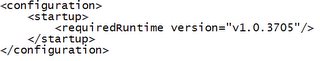
3.Save the file as Copy2gac.exe.config in the following folder:
Windows Folder\Microsoft.NET\Framework\v1.0.3705.Note Windows Folder is a placeholder for the location of your Windows folder.
4.You can now successfully repair your operating system.
Further Ref:-
KB.Article#827073
No comments:
Post a Comment