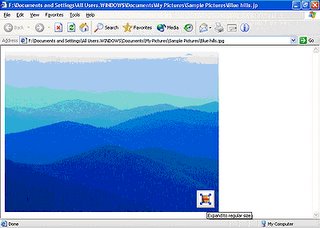
Introduction:-IE6 and later version has an Auto Image Resize feature which automatically resizes a large graphic to fit within the current browser window.
How to turn on or off Automatic Image Resizing:-
Automatic Image Resizing is turned on by default. But you can turn it on and off.
1.Open Internet Explorer
2.On the Tools menu, click Internet Options..
Click the Advanced tab, and then scroll down to the Multimedia section.
Click the Advanced tab, and then scroll down to the Multimedia section.
3.Select or clear the Enable Automatic Image Resizing check box.
No comments:
Post a Comment